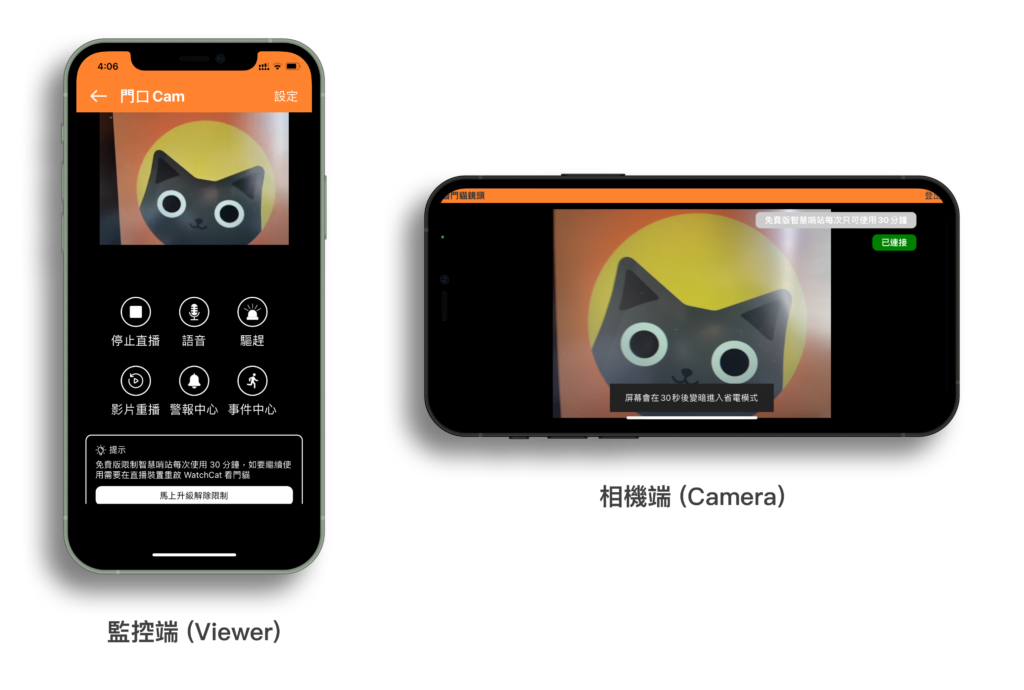30 seconds video tutorial
First of all
Install and open WatchCat on Viewer side and Camera side
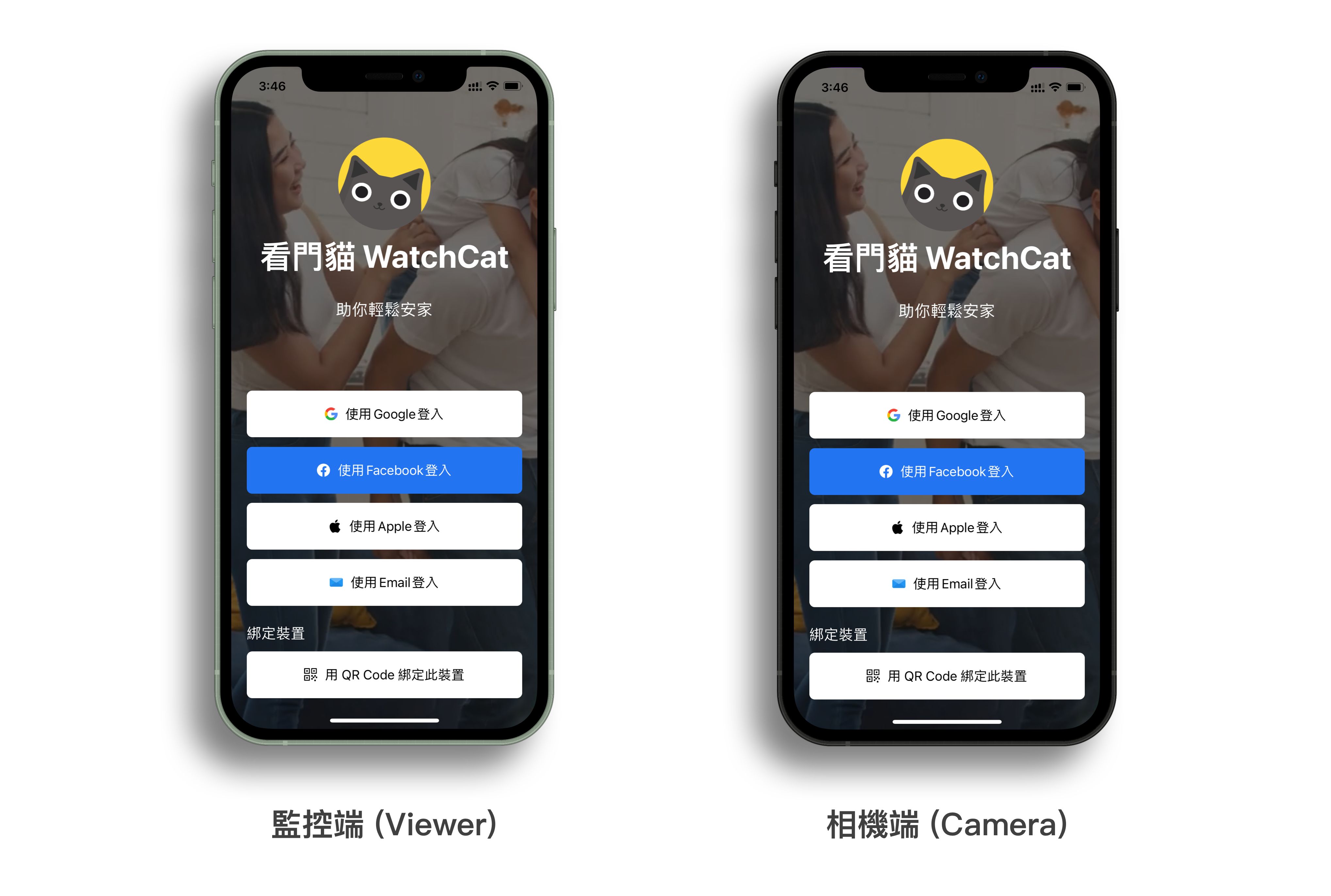
Then
Click “+ Bind a new device” at Viewer side
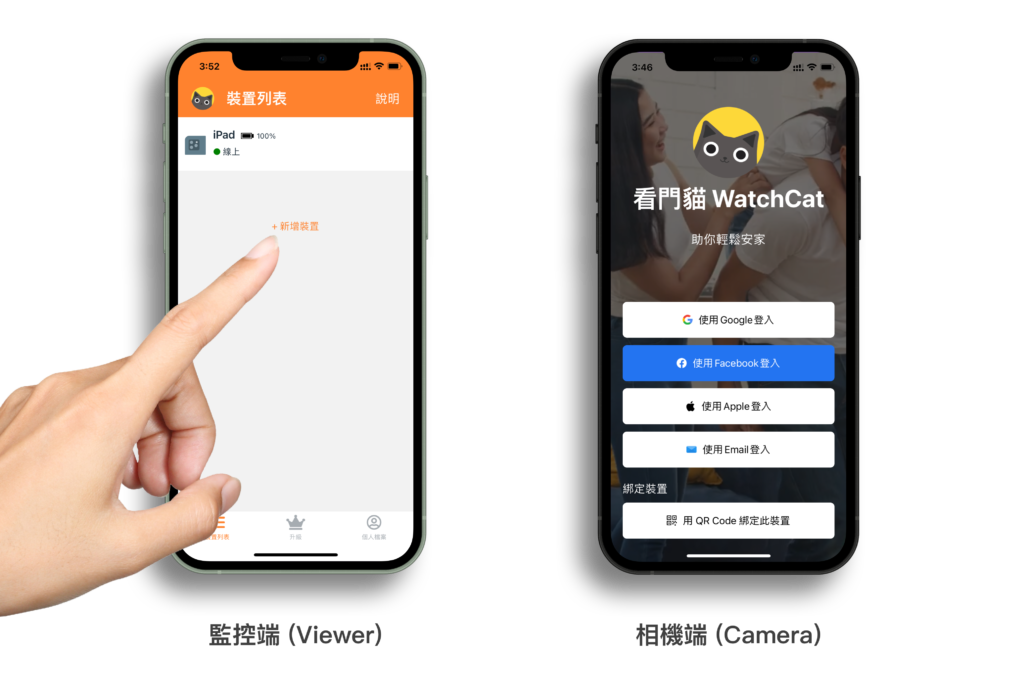
Next
Click “Use QR Code to bind this device” at Camera side

Finally
Click “Ready!” at Viewer side and scan the QR code on Camera side

Done!
Camera side will automatically start running. New device will happen on Viewer side for watching live stream